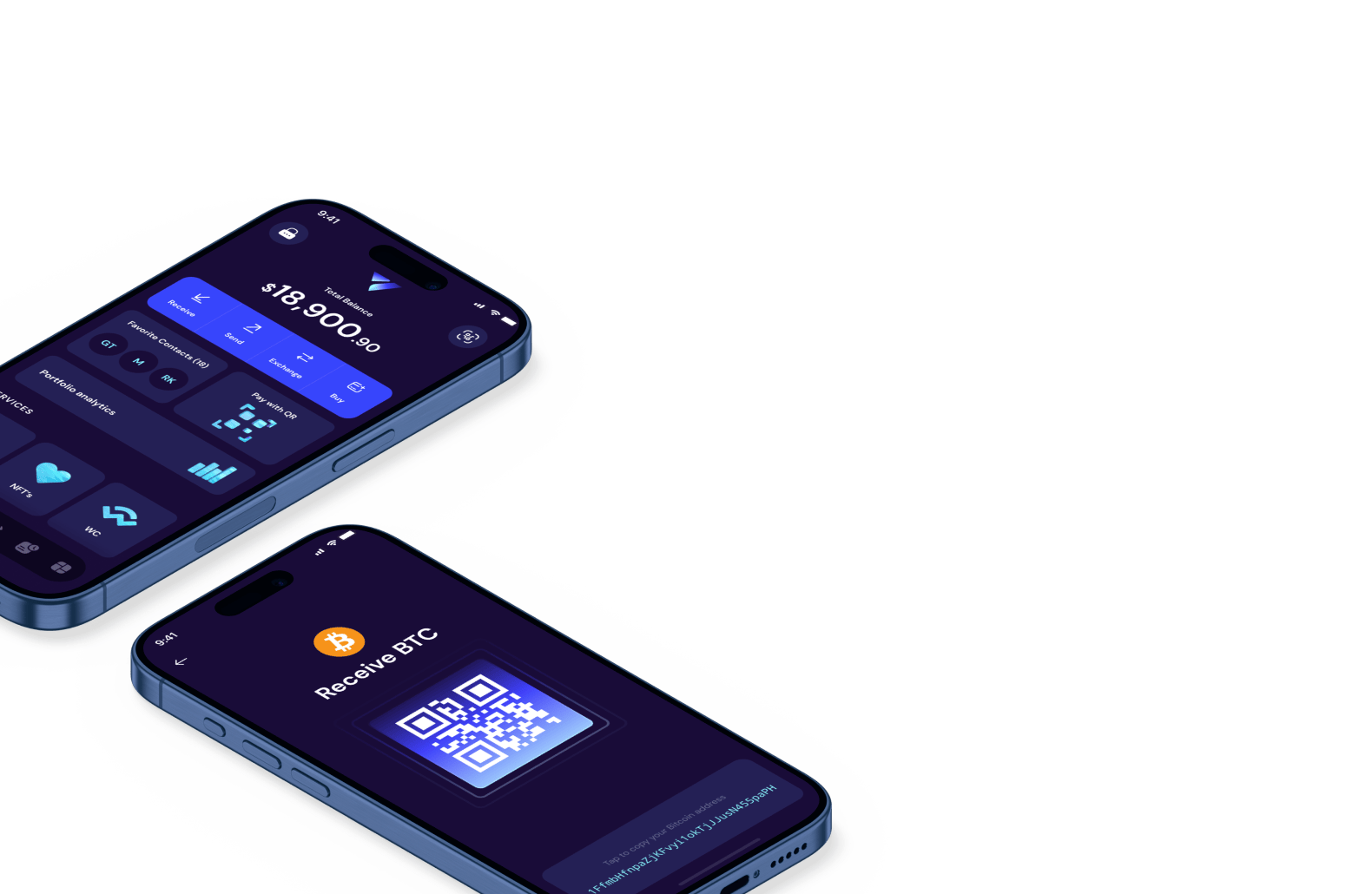Store, send, and
receive crypto on Vaultex
Vaultex - self-custody multi-chain wallet.
Vaultex supports multiple assets on
different blockchains, including Bitcoin,
Ethereum, Near, Polygon, and more.
| Coin | Available for store | Available for exchange | Flat purchase |
|---|---|---|---|
BTC Bitcoin | |||
ETH Ethereum | |||
USDT Tether | |||
BNB | |||
XRP | |||
SOL Solana | |||
DOGE Dogecoin | |||
TRX TRON |
Send crypto
1
Select send option
2
Choose asset
3
Enter amount
4
Choose send options
- – Using address
- – Using HRA
- – Using Favorite Contacts
- – Using Self
5
Complete details, paste recipient address or scan QR
6
Press «Send»
7
Review your transaction details and tap «Confirm»
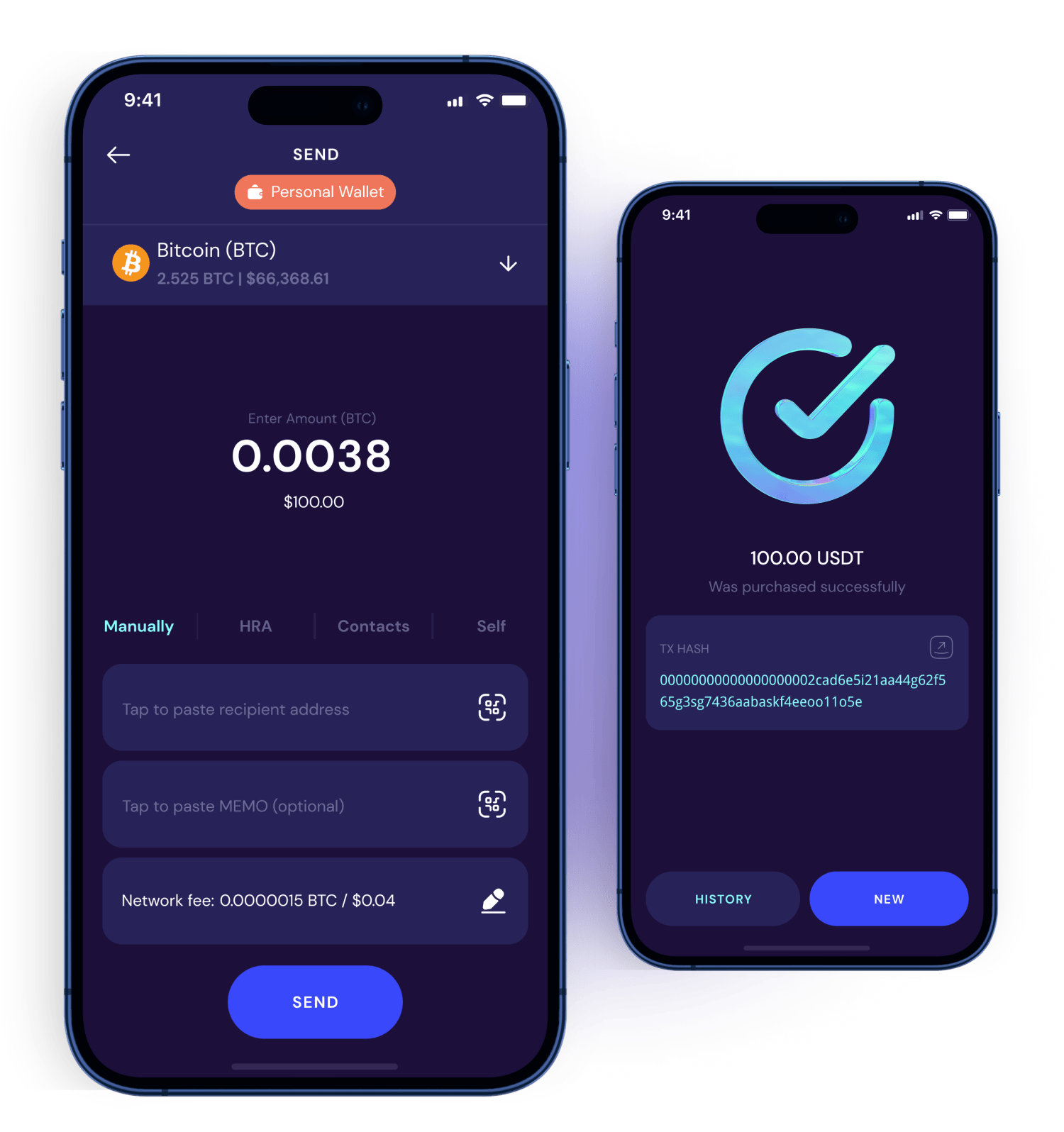

Receive crypto
Follow these 3 simple steps
1
Select receive option
2
Choose asset
3
Copy address or share QR code
Manage
your assets
your assets
Follow these 4 simple steps
1
Select wallet option
2
Use the sorting option to manage assets in the wallet
3
Hide wallets with empty balances
4
Use the settings function for more precise tuning, disable unnecessary coins, view tokens separately and more
Use the settings function for
more precise tuning, disable
unnecessary coins, view tokens
separately and more
more precise tuning, disable
unnecessary coins, view tokens
separately and more
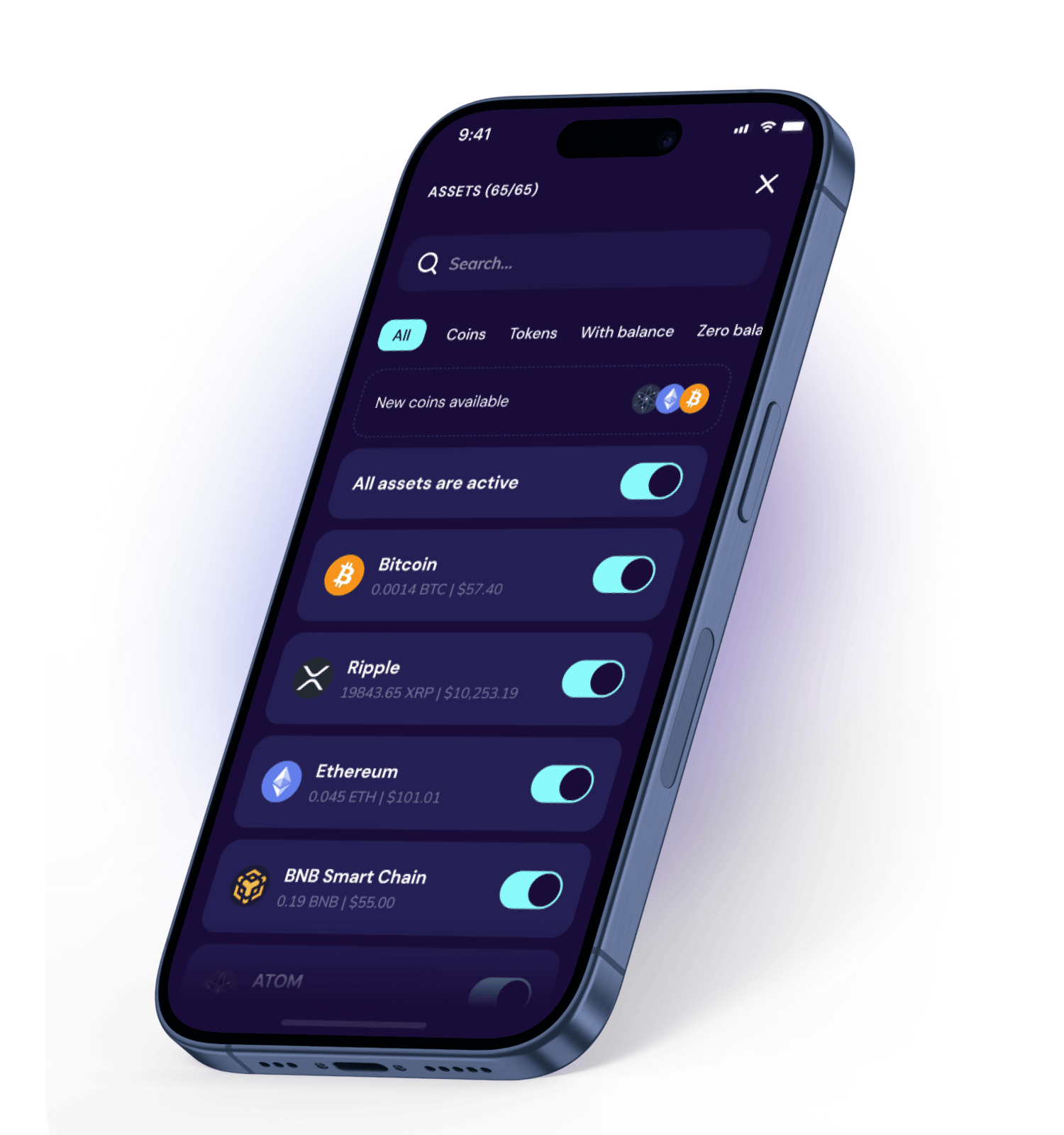
Frequently Asked Questions (FAQ)
What is the Vaultex wallet?
Vaultex is a self-custody multi-chain wallet. We support multiple assets on different blockchains, including Bitcoin, Ethereum, Near, Polygon, and more.
How do I send crypto with Vaultex?
How can I start an exchange in the app?
Where can I download the Vaultex app?
Your wallet for Web3
Buy, sell, exchange and spend crypto. Also earn reward, manage NFT's and explore DApps in your Vaultex wallet.

Google Play
Coming soon
App Store