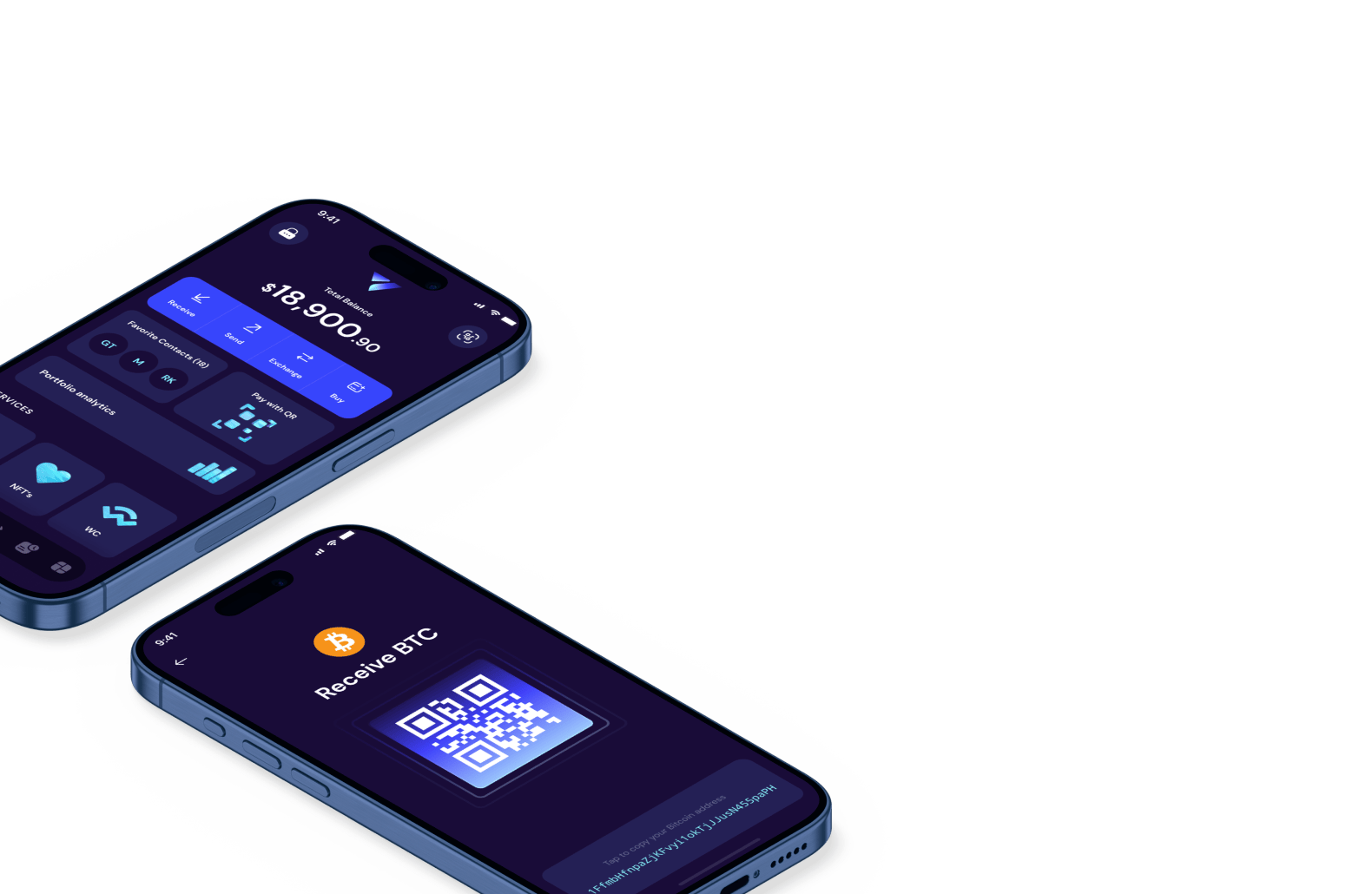Multiple crypto accounts in Vaultex
Manage your personal and business accounts together in Vaultex
Transfer crypto between accounts
Exchange crypto from one account to other
Watch-only wallets
- Transfer crypto between accounts
- Exchange crypto from
one account to other - Watch-only wallets
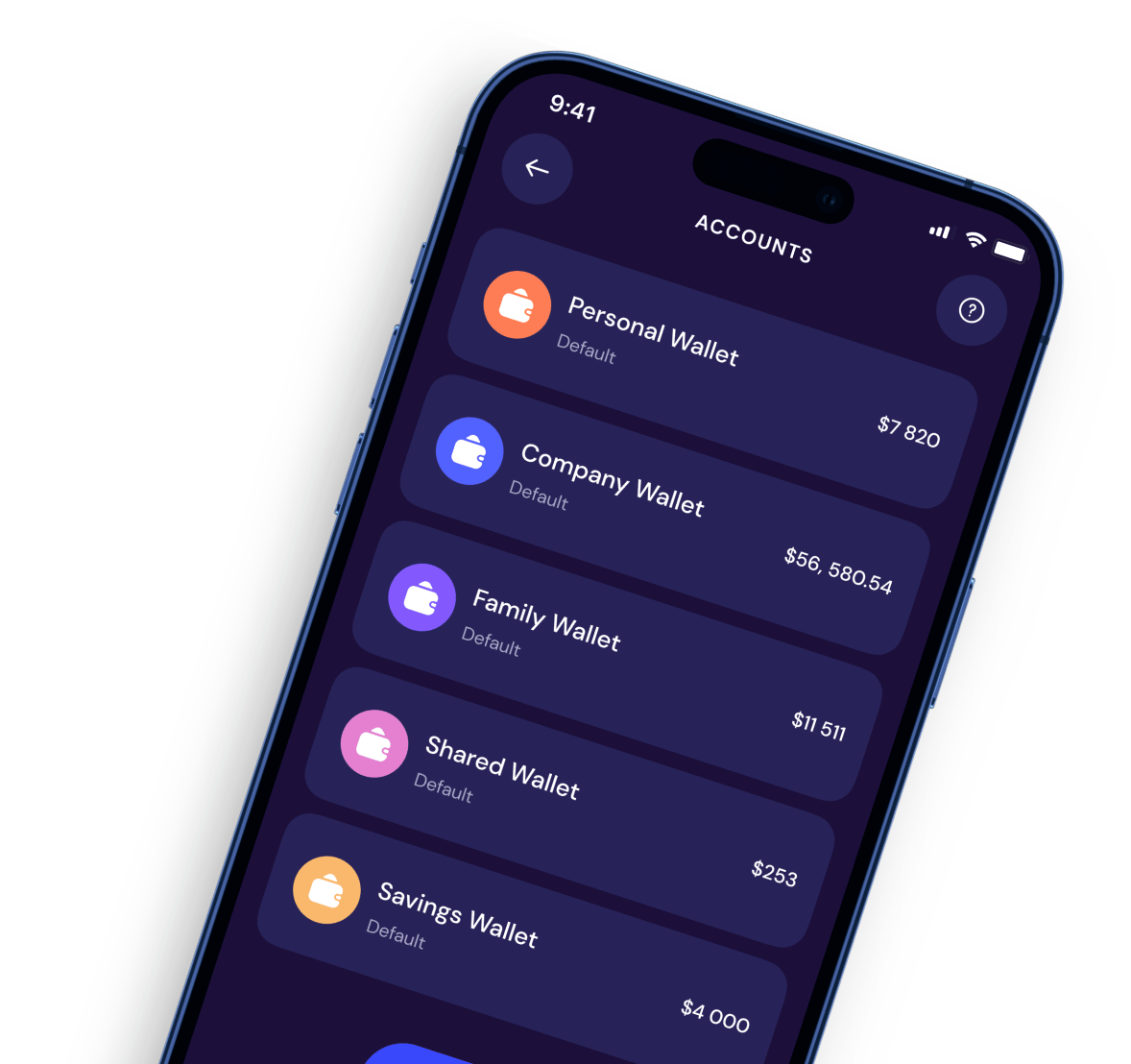
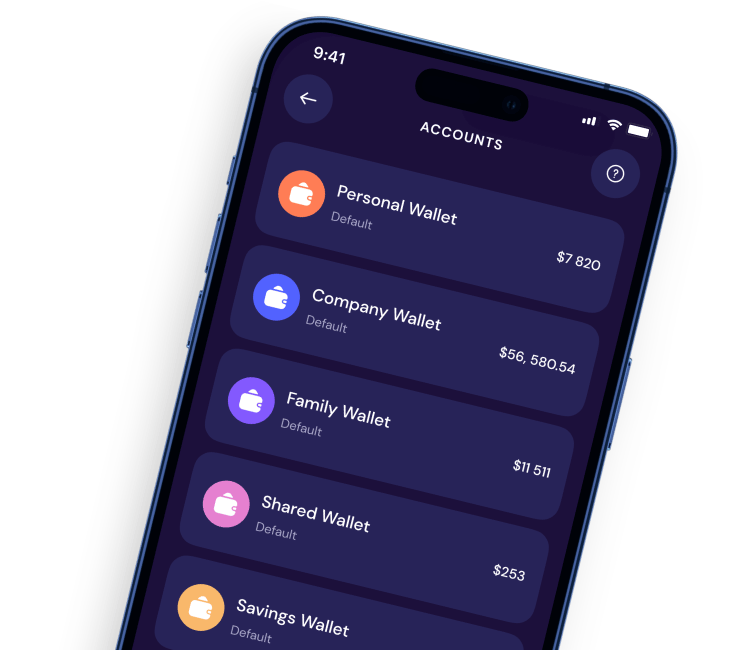
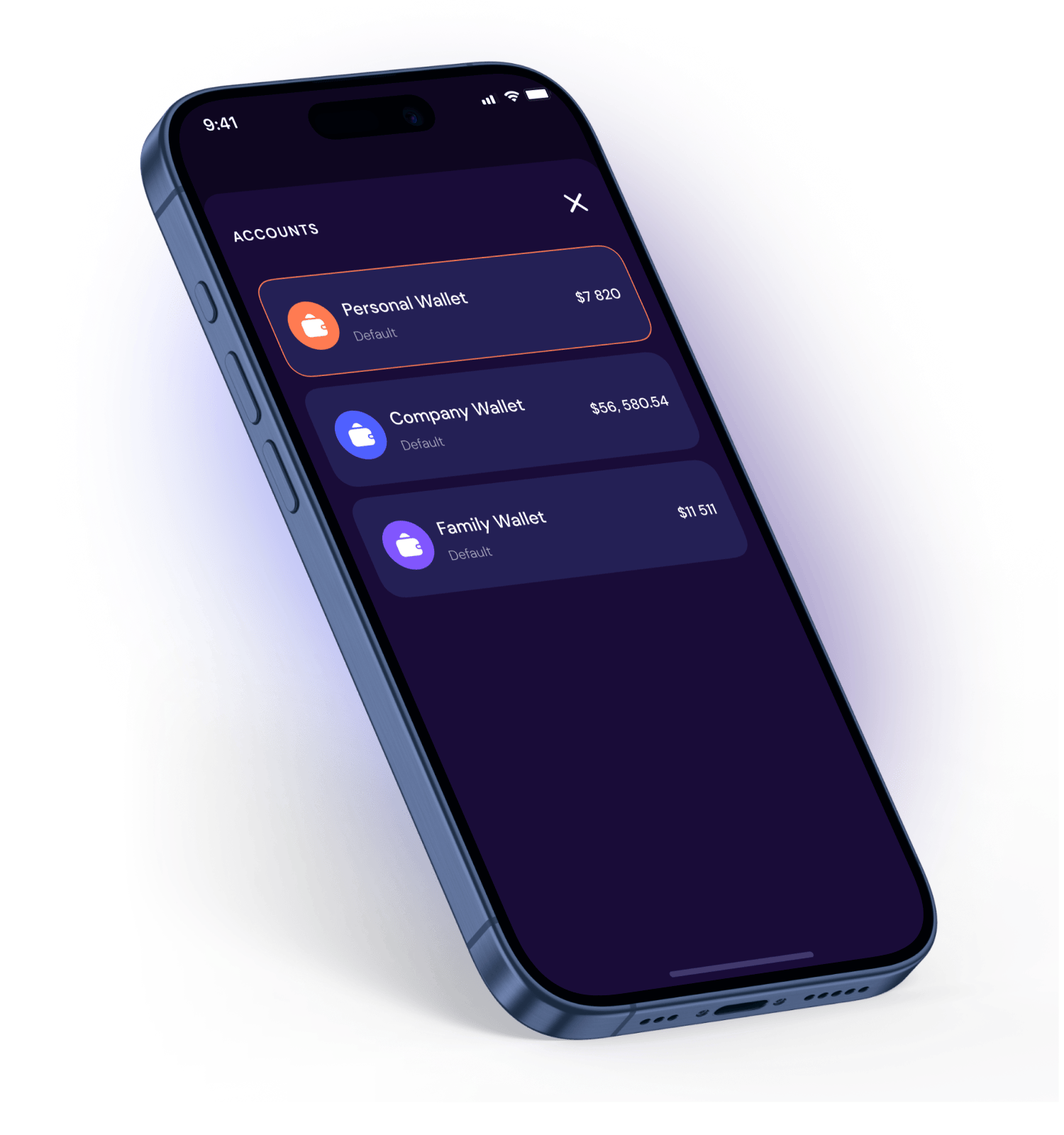
Select accounts
1
Select wallet option
2
Choose the necessary account
3
Now you're all set to use your selected account!
Add accounts
1
Select the settings option
2
Select “Accounts“
3
Choose “Add account,“ and select the option
“Create new wallet“ or “Restore“
Choose “Add account,“ and
select the option “Create
new wallet“ or “Restore“
select the option “Create
new wallet“ or “Restore“
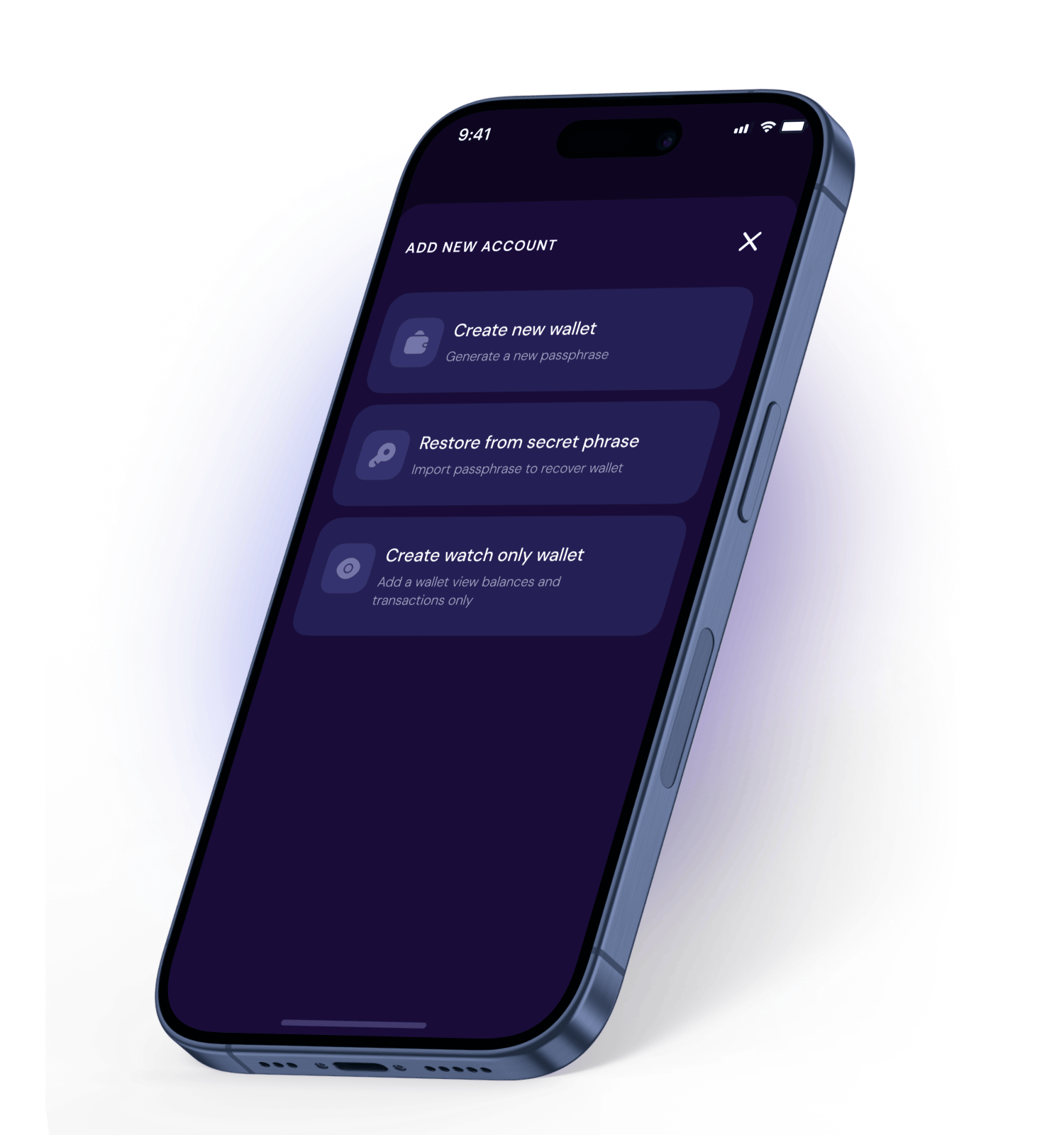
Frequently Asked Questions (FAQ)
How can I transfer crypto between accounts?
You can transfer crypto between accounts by choosing the 'Send to wallet' option when making a transaction.
How do I exchange crypto from one account to another?
What is a watch-only wallet?
How do I add a new account?
How do I switch between accounts?
Your wallet for Web3
Buy, sell, exchange and spend crypto. Also earn reward, manage NFT's and explore DApps in your Vaultex wallet.

Google Play
Coming soon
App Store